Browser, OS and Device Targeting
Written by Roy
Sep 26, 2020 • 3 min read
Also known as technology targeting, this targeting method allows you to target ads to users visiting from a specific browser, operating system or device.
Identification is performed using the browser's User-Agent string, which is sent along with each HTTP request. The string is parsed and matched against certain identifiers that can tell browsers, OSes and devices apart. 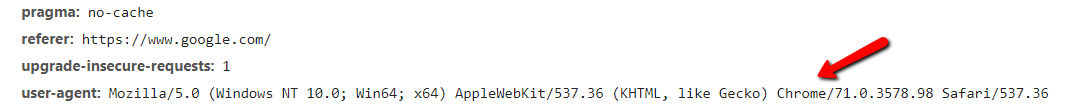
HTTP headers containing the User-Agent string, sent along with each request.
Supported Technology
AdGlare lets you target commonly used browsers, OSes and devices. The following technology is supported:
Browsers
Operating Systems
Devices
Setting this up in AdGlare
Open a campaign and click the Targeting Rules tab. Simply select the browsers, OSes and devices you'd want to target for. Then save the campaign. Browser, Device and OS Targeting in AdGlare Ad Server.
Old methods of targeting
In the early days, device targeting was commonly performed by looking at the screen resolution. Back in that time, mobile phones had low-resolution displays. You could tell if a visitor used a mobile phone by looking at the JavaScript variable window.screen.width. By now, most mobile phones have resolutions that surpass those of old laptops, making this method outdated. •••
Download this article as PDF?
No time to read the whole article? Download a free PDF version for later (no email required): Permalink
To link to this article, please use: External Resources |