Report Metrics & Dimensions
Written by Roy
Sep 26, 2020 • 2 min read
Generating reports should be straight-forward, as a lot of time has been devoted to making the UI as simple as possible.
The following metrics are recorded:
Breakdowns per period
The highest temporal resolution is the hour. Unlike other ad server solutions, this hourly data is not pooled into days and will remain available even after years. You can therefore generate reports by:
Breakdowns per dimension
The following dimensions are available:
Measuring ad speed
You can also generate reports of the loading speed of an ad. This is especially of importance when a third-party creative has a high number of HTTP requests. Loading speed data is gathered directly from the user's browser and the averages are visualized by bars. 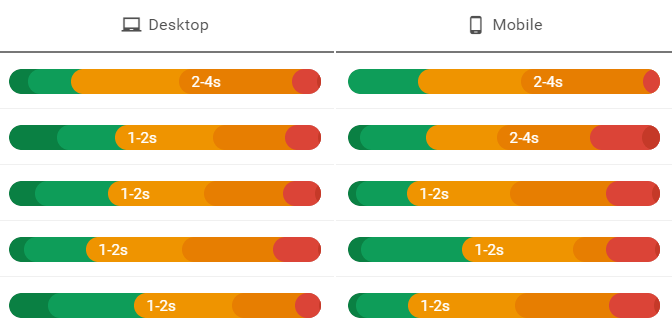 •••
Download this article as PDF?
No time to read the whole article? Download a free PDF version for later (no email required): Permalink
To link to this article, please use: |