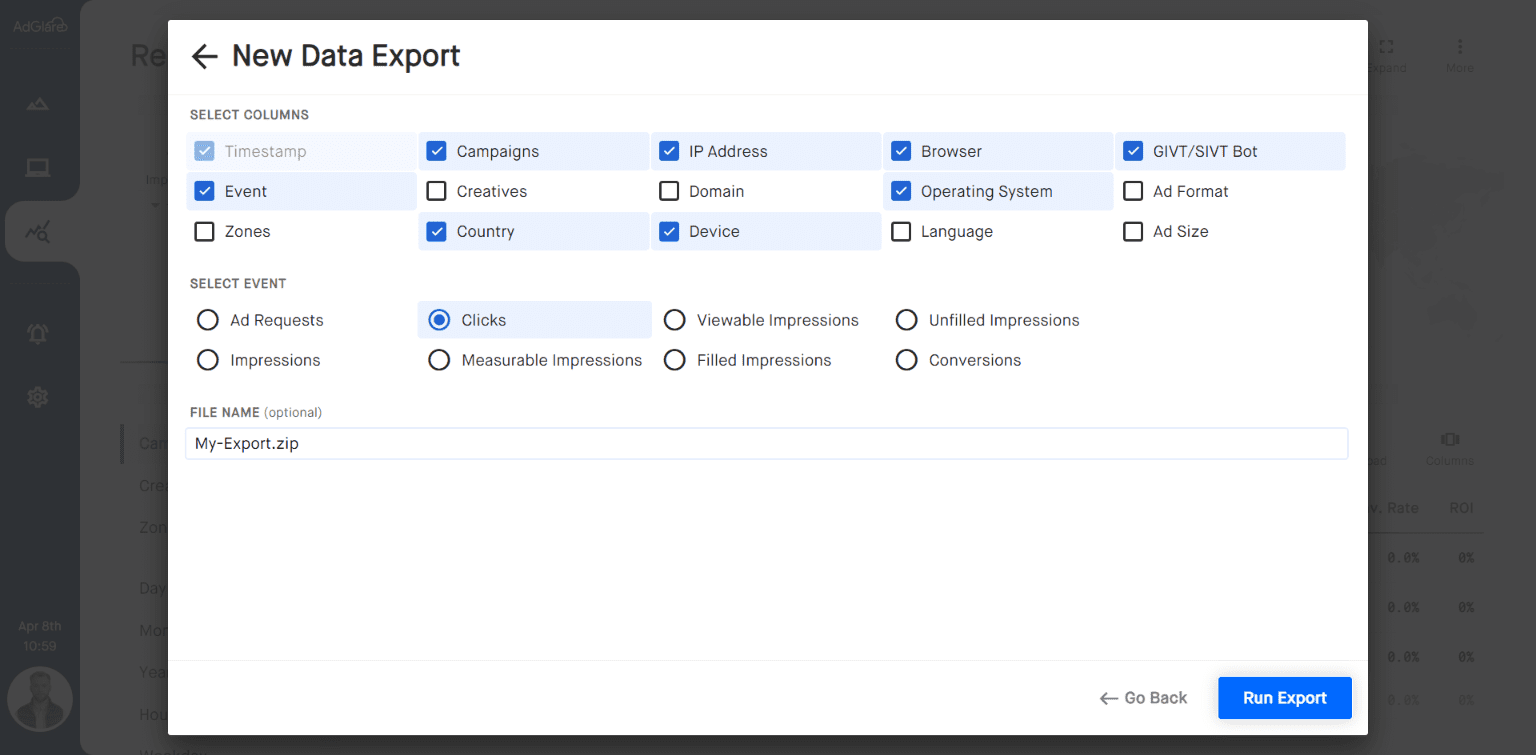|
search
|
Data ShippingTable of Contents1. Introduction 2. Why Use It? 3. Prerequisites 4. How To Export? 5. Limitations auto_awesomeNote: this is a feature available in the Enterprise plan. IntroductionData Shipping is a feature that allows you to download event logs that passed through your ad server. It's a huge CSV file that basically contains all data generated by your ad server. Why Use It?The main use cases for using data exports are:
Prerequisites
How To Export?On the Reports page, click the 3-dots at the top right, then choose 'Data Exports'. Select the event you're interested in and indicate which dimensions you want to include in your export file. Click 'Run Export'. You'll be able to export the full data as a Zip file. LimitationsAn export contains event data of a single day. If you need to export data over a week or longer, you can repeat the export process multiple times. Reach out to emailAdGlare Support in case you need further help. You can expect a reply in less than 24 hours. |
More guides
Understanding the UI
Creatives
Zones
Ad Tags
Workspaces
Team Members
Catalog Ads
Custom Dimensions
Data Shipping
Viewability
Bot Filter
White Label
Custom Metrics
Conversion Tracking
Creative Optimization
Lazy Loading
Frequency Capping
Tracking Pixels
Best Practices
Terms & Definitions
AdGlare Subscription